Kode Koneksi:
Imports MySql.Data.MySqlClient
Namespace accessdata
Public Class koneksidata
Dim conect As New MySqlConnection("server=localhost;uid=root;pwd='';database='skyars'")
Public Function open() As MySqlConnection
Try
conect.Open()
Catch ex As Exception
MsgBox(ex.Message)
End Try
Return conect
End Function
Public Function close() As MySqlConnection
Try
conect.Close()
Catch ex As Exception
MsgBox(ex.Message)
End Try
Return conect
End Function
End Class
End Namespace
Imports MySql.Data.MySqlClient
Public Class Form1
#Region "deklarasi"
Dim mycmd As New MySqlCommand
Dim myconnection As New accessdata.koneksidata
Dim objreader As MySqlDataReader
#End Region
#Region "prosedur"
Sub bacalistview()
Dim isi As ListViewItem
LISTFORM.Items.Clear()
mycmd.Connection = myconnection.open
mycmd.CommandText = "select * from tbtes"
objreader = mycmd.ExecuteReader
While objreader.Read
isi = LISTFORM.Items.Add(objreader.Item("nomor").ToString)
isi.SubItems.Add(objreader.Item("nama").ToString)
End While
myconnection.close()
End Sub
Sub kliklistview()
Dim index As Integer
If LISTFORM.SelectedItems.Count = 0 Then Exit Sub
With LISTFORM
index = .SelectedIndices(0)
TNO.Text = .Items(index).Text
TNAMA.Text = .Items(index).SubItems(1).Text
End With
End Sub
#End Region
Private Sub Button1_Click(sender As Object, e As EventArgs) Handles Button1.Click
mycmd.Connection = myconnection.open
mycmd.CommandText = "insert into tbtes(nomor,nama) values('" & (TNO.Text) & "','" & (TNAMA.Text) & "')"
mycmd.ExecuteNonQuery()
myconnection.close()
bacalistview()
MsgBox("Berhasil disimpan !", MsgBoxStyle.Information, "Notice !")
End Sub
Private Sub Button2_Click(sender As Object, e As EventArgs) Handles Button2.Click
mycmd.Connection = myconnection.open
mycmd.CommandText = "update tbtes set nama='" & TNAMA.Text & "' where nomor='" & TNO.Text & "'"
mycmd.ExecuteNonQuery()
myconnection.close()
bacalistview()
MsgBox("Berhasil dirubah !", MsgBoxStyle.Information, "Notice !")
End Sub
Private Sub Button3_Click(sender As Object, e As EventArgs) Handles Button3.Click
mycmd.Connection = myconnection.open
mycmd.CommandText = "delete from tbtes where nomor='" & TNO.Text & "'"
mycmd.ExecuteNonQuery()
myconnection.close()
bacalistview()
MsgBox("Berhasil dihapus !", MsgBoxStyle.Information, "Notice !")
End Sub
Private Sub Button4_Click(sender As Object, e As EventArgs) Handles Button4.Click
bacalistview()
End Sub
Private Sub LISTFORM_SelectedIndexChanged(sender As Object, e As EventArgs) Handles LISTFORM.SelectedIndexChanged
kliklistview()
End Sub
End Class
Download Project:
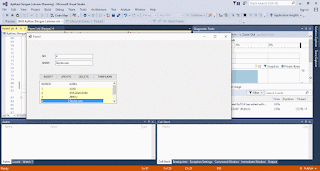
0 komentar:
Posting Komentar
Kita bukanlah apa-apa tanpaNya, jika ada pertanyaan mengenai artikel silakan tinggalkan komentar anda melalui form komentar :)